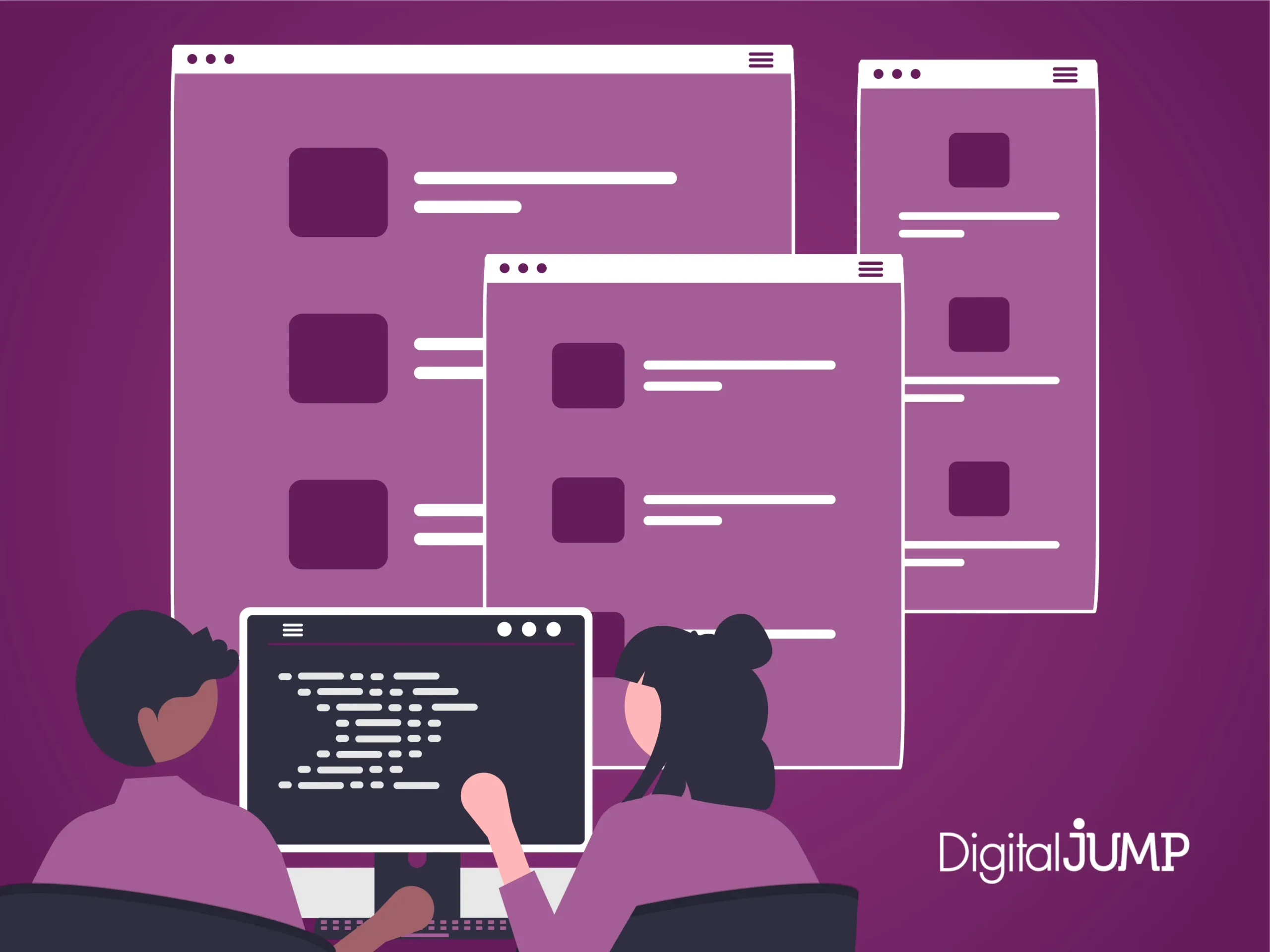Do you really know the importance of HTML and language structure in web development? Continue reading and you will see if you really knew these relevant aspects.
Hypertext Markup Language or HTML is the standard language for documents designed to be displayed in a web browser. Defines the meaning and structure of the content. It is often aided by technologies such as Cascading Style Sheets (CSS) and programming languages such as JavaScript.
Web browsers receive HTML documents from a server or local storage and render the documents into multimedia web pages. HTML semantically describes the structure of a web page and originally included clues for its appearance. This is why it is important to follow good practices when writing HTML, as this can improve the accessibility, usability, performance and positioning of our site.
What happens with WordPress layout designers?
This concept applies even when we are working with web designers in WordPress or similar CMS. Elementor PRO, DIVI or Bricks are some of the most popular used in the latter. It is necessary that, when choosing a layout designer, we are informed of the capabilities it has to be able to work with the labels of the different blocks that we add to our design.

At Digital JUMP we use Elementor PRO to layout web projects, particularly this builder has the option to choose which HTML tag our blocks can have. In this way we can respect web semantic standards and align ourselves with good development practices.
What good practices to follow?
HTML is huge and has many tags that must be used accordingly depending on the case in question. Below we provide you with a list of some of the good practices that should be taken into account when working with markup structures:
- Use a DOCTYPE declaration at the beginning of the document that indicates the version of HTML being used. This helps the browser correctly interpret the code and avoid syntax or rendering errors.
- Use an element that contains basic document information, such as the title, character encoding, metadata, links to external files (CSS, JavaScript, etc.), and other elements that are not displayed in the visible content of the document. page.
- Use an element <body> containing visible content, organized into logical sections using HTML5 semantic elements, such as <header>, <nav>, <main>, <article>, <section>, <aside>, <footer>, etc. These elements help give meaning and structure to the content, making it easier to read and understand by both users and search engines.
- Use appropriate tags for each type of content, such as <h1> to <h6> for headings, <p> for paragraphs, <ul> and <ol> for listings, <table> for tables, <img> for images, <a> for links, etc. These tags allow you to apply appropriate styles and formats to the content, as well as improve its accessibility and semantics.
- Use id and class attributes to identify and group HTML elements according to their function or purpose. The id attributes must be unique in the document and are used to reference a specific element from CSS or JavaScript. Class attributes can be repeated across multiple elements and are used to apply common styles or behaviors to a set of elements.
- Use comments to explain HTML code when necessary, especially if it is complex or unintuitive code. Comments are written between the signs <!– and –> and they don’t show up in the browser. Comments help keep code organized and readable, making it easier to maintain and modify.
One example and we’re done.
Since we work in WordPress, we would like to cite a very typical example of the structure that we usually use when working with blogs or online stores. Let’s look at the following image:

As you can see, this is usually one of the most typical structures in these areas. An online store or a blog, traditionally (and like any website) is made up of the usual header and footer. The <header> It is the one that will contain relevant information about the company or business, such as the logo, contact information or social networks. The navigation menu itself is also usually included (<nav>) dentro de esa etiqueta (aunque en éste ejemplo este por fuera).
Then, it have two importants blocks: <section> and <aside>. First of all, the lists of articles or blog posts will appear (whose labels of each item will be <article>) and the second is the space in which content filter options are usually added, such as category lists, product order by price, etc.
In this way, we have managed to generate a coherent structure with the type of content that our web section will include. Working in this way, we manage to improve accessibility to content and optimize our positioning (because search engines rate sites that meet good semantic standards better). It is important that we avoid making the structure unnecessarily complex. Sometimes some developers use too many <div> to separate content from others or use too many CSS classes in labels to give styles. If we add this detail to our development, we will be able to improve charging performance.
And you, how sure are you that your website respects these standards? At Digital JUMP we can audit your website to check if you are aligned with them. You just have to leave us a private message and we will contact you to coordinate the analysis.