An affiliate e-commerce is a website that offers products or services from other companies in exchange for a commission for each sale made through your affiliate link. This way, you don’t have to worry about stock, shipping or customer service, just about generating traffic and conversions. It is a way to generate passive income without having to create or manage your own product.
How it’s works?
The operation of affiliate e-commerce is as follows:
- The creator or producer of the product or service offers an affiliate program so that other people or companies can promote their offer.
- The affiliate signs up for the program and receives a unique link that identifies them as such.
- The affiliate uses different digital channels, such as social networks, blogs, videos or emails, to spread their link and attract potential customers.
- When someone clicks on the affiliate link and purchases the product or service, the affiliate receives a commission previously agreed upon with the producer.
- The producer is responsible for delivering the product or service to the customer and managing any incident or return.
This business model represents a marketing strategy that benefits both the producer and the affiliate, since the former manages to increase their sales and visibility, and the latter obtains a reward for their promotional work.
For them to work correctly, it is necessary to have an online platform that facilitates the connection between producers and affiliates, that generates promotional links, that delivers commissions safely and that offers other tools to optimize sales.
There are different types, depending on the product or service being sold, the commission paid, the type of affiliate or the type of platform used. Some examples are Amazon, Hotmart, Clickbank or Share and Sale.

How to create an affiliate website with WordPress?
Are you ready? Now we are going to explain how to do it step by step, from choosing the market niche to configuring your online store.
To create an affiliate e-commerce with WordPress you need the following:
- A domain and hosting where you can host your website.
- The WordPress WooCommerce plugin, which allows you to create and manage your online store.
- A WooCommerce compatible WordPress theme that gives your website a professional and attractive look. You can also develop it in a personalized way (or with the help of Digital JUMP) with an empty template and use builders like Elementor or Gutenberg.
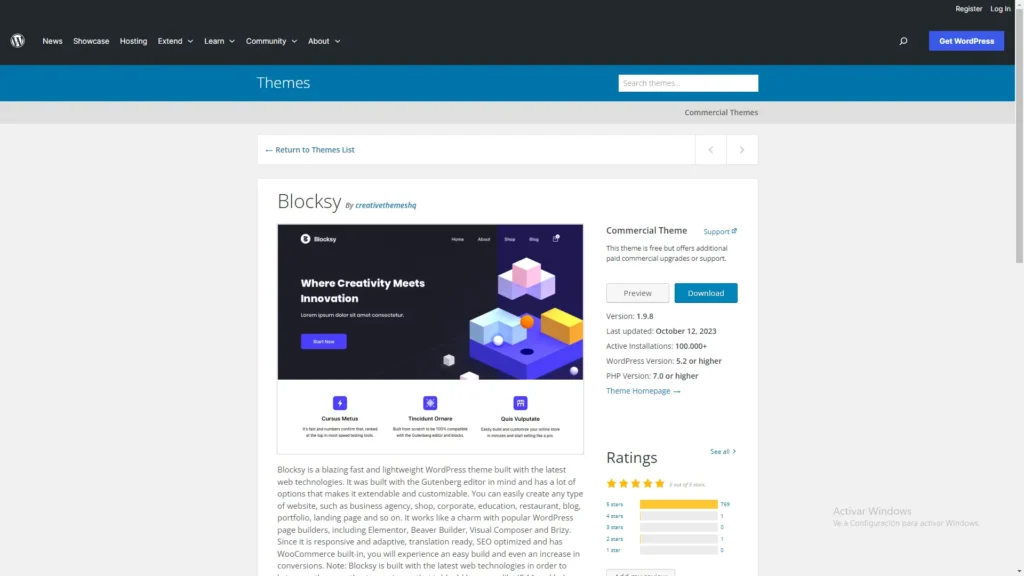
Below, we detail the steps you must follow to create your affiliate e-commerce with WordPress:
- Choose a profitable and in-demand market niche: To do this, you can use tools such as Google Trends, Keyword Planner or Amazon Best Sellers, which show you the trends, keywords and best-selling products in each category.
- Sign up for affiliate programs that interest you: The most popular are Amazon Affiliates, AliExpress Affiliates or eBay Partner Network, but you can also search for others depending on your niche. Once registered, you will obtain your affiliate ID, which you will need to import the products to your website.
- Hire a domain and hosting for your website: The domain is the name of your website (for example, www.miecommerce.com) and hosting is the service that provides you with the space and resources to host it. You can hire both services from companies like DonWeb, Hostinger or Bluehost, which offer affordable and quality plans for WordPress.
- Install WordPress on your hosting: WordPress is the most used content management system in the world, which allows you to create and manage your website easily and quickly. Most hosting offers you the option to install WordPress automatically from the control panel, but you can also do it manually by following these steps.
- Install WooCommerce on your website: It is the WordPress plugin that allows you to create and manage your online store. To install it, you just have to go to the Plugins menu > Add new and search for WooCommerce. Once installed and activated, you will have to follow the configuration wizard, where you can choose the currency, payment methods, taxes and shipping costs that you will apply to your website.
- Import the products you want to sell on your website: You must load them with the native Woocommerce option and place the corresponding affiliate links, images and descriptions that you require. There are also paid plugins that can automatically import all data via API such as WooZone, but everything will depend on your budget.
- Create relevant and optimized content for your website: Content is king, and it is what will help you attract visits and conversions to your website. Therefore, you must create quality, original and optimized content for the keywords that your potential clients are searching for. You can create articles, reviews, comparisons, tutorials, videos or podcasts, and publish them on your blog, on your social networks or on external platforms.
- Promote your website and generate traffic: You can also complement inbound marketing (or content marketing) with campaigns on Google and Meta Ads to expand the range of potential clients, although it will require an extra investment.
These are the basic steps to create an affiliate e-commerce with WordPress. As you can see, it is not very complicated, but it requires time, dedication and patience. If you follow these tips and work hard, you will be able to create your own affiliate e-commerce and make money with it.
At Digital JUMP, we can also do this for you. Send us a private message and we will be happy to talk about your project.
See you next!


